Imago
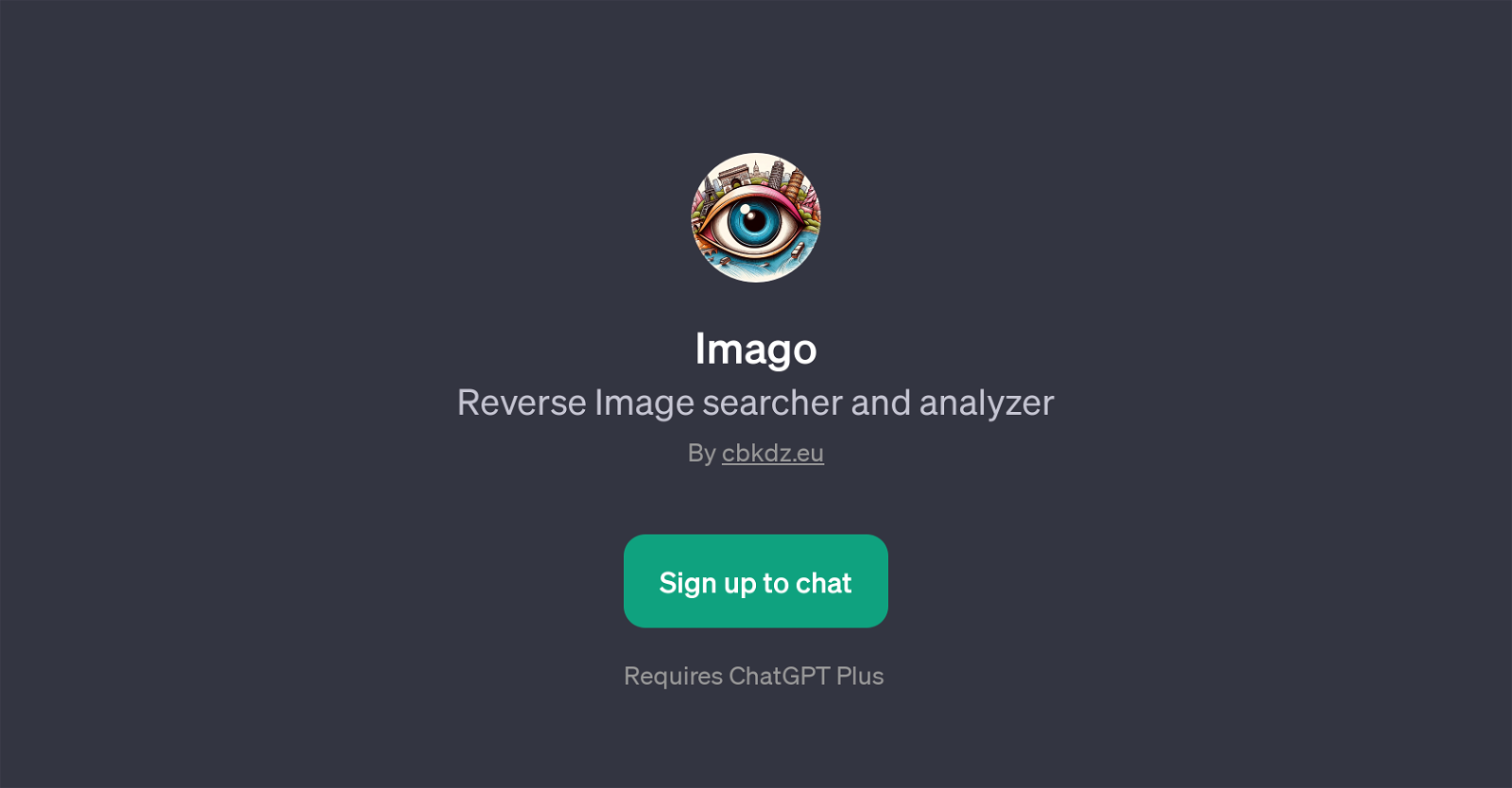
Imago is a GPT designed for the task of reverse image searching and analysis. Its fundamental purpose is to help identify the origin of various images, evaluate image content, and potentially determine where specific photos may have been taken.
It operates on the framework of OpenAI's ChatGPT and adds a layer of functionality that focuses on image analysis. Imago is particularly useful for users who are searching for the original source of an image or who want in-depth information about the contents and context of any given picture.
To get started, users are expected to send certain prompts such as 'Can you find the origin of this image?', 'What can you tell me about this picture?', 'Where could this photo be taken?', or 'Analyze the contents of this image.' The GPT, Imago, then uses its reverse image searching and analytic capabilities to provide responses or suggestions based on the used prompts.
The Imago GPT is a tool meant for users who require an analytical cap on various image-based inquiries. Please note that the usage of Imago requires a ChatGPT Plus subscription.
Would you recommend Imago?
Help other people by letting them know if this AI was useful.
Feature requests
16 alternatives to Imago for Image analysis
If you liked Imago
-
5.044
-
25
-
15
-
28
-
7
-
27
-
947
-
1149
-
259
-
145
-
9
-
9
-
14
-
6
-
311
-
25
-
212
-
4
-
2
-
1
-
1
-
5.014
-
636
-
50
-
5.01
-
296
-
11
-
218
-
169
-
426
-
215
-
36
-
23
-
455
-
127
-
35
-
212
-
1
-
21
-
175
-
411
-
248
-
347
-
20
-
17
-
43
-
135
-
25
-
349
-
3
-
451
-
3
-
159
-
294
-
147
-
113
-
72
-
74
-
5.04138
-
16
-
21
-
11
-
38
-
21
-
24
-
568
-
43
-
20
-
56
-
10
-
33
-
231
-
21
-
15
-
3
-
213
-
40
-
198
-
116
-
17
-
176
-
36
-
7
-
4
-
42
-
1
-
1
-
260
-
120
-
230
-
3.0283
-
6
-
17
-
1.0332
-
1
-
5
-
47
-
24
-
28
-
62
-
7
-
1.0131
-
3.048
-
51
-
12
-
8
-
5
-
1.095
-
2.8682
-
2.51,3397
-
5.01441
-
4
-
24
-
5
-
581
-
1212
-
56
Help
To prevent spam, some actions require being signed in. It's free and takes a few seconds.
Sign in with Google




